1 2 3 4 5 6 7 8 9 10 11 12 13 14 15 16 17 18 19 20 21 22 23 24 25 26 27 28 29 30 31 32 33 34 35 36 37 38 39 40 41 42 43 44 45 46 47 48 49 50 51 52 53 54 55 56 57 58 59 60 61 62 63 64 65 66 67 68 69 70 71 72 73 74 75 76 77 78 79 80 81 82 83 84 85 86 87 88 89 90 91 92 93 94 95 96 97 98 99 100 101 102 103 104 105 106 107 108 109 110 111 112 113 114 115 116 117 118 119 120 121 122 123 124 125 126 127 128 129 130 131 132 133 134 135 136 137 138 139 140 141 142 143 144 145 146 147 148 149 150 151 152 153 154 155 156 157 158 159 160 161 162 163 164 165 166 167 168 169 170 171 172 173 174 175 176 177 178 179 180 181 182 183 184 185 186 187 188 189 190 191 192 193 194 195 196 197 198 199 200 201 202 203 204 205 206 207 208 209 210 211 212 213 214 215 216 217 218 219 220 221 222 223 224 225 226 227 228 229 230 231 232 233 234 235 236 237 238 239 240 241 242 243 244 245 246 247 248 249 250 251 252 253 254 255 256 257 258 259 260 | # i3 config file (v4)
#
# Please see http://i3wm.org/docs/userguide.html for a complete reference!
#
# This config file uses keycodes (bindsym) and was written for the QWERTY
# layout.
#
# To get a config file with the same key positions, but for your current
# layout, use the i3-config-wizard
#
# Font for window titles. Will also be used by the bar unless a different font
# is used in the bar {} block below.
# This font is widely installed, provides lots of unicode glyphs, right-to-left
# text rendering and scalability on retina/hidpi displays (thanks to pango).
#font pango:DejaVu Sans Mono 8
# Before i3 v4.8, we used to recommend this one as the default:
# font -misc-fixed-medium-r-normal--13-120-75-75-C-70-iso10646-1
# The font above is very space-efficient, that is, it looks good, sharp and
# clear in small sizes. However, its unicode glyph coverage is limited, the old
# X core fonts rendering does not support right-to-left and this being a bitmap
# font, it doesn’t scale on retina/hidpi displays.
### THEME ###
set $FOCUS #989898
set $UNFOCUS #3c3b37
# Layout colors bord bg text indicator (split)
client.focused $FOCUS $FOCUS $FOCUS $FOCUS
client.focused_inactive $UNFOCUS $UNFOCUS $UNFOCUS $UNFOCUS
client.unfocused $UNFOCUS $UNFOCUS $UNFOCUS $UNFOCUS
client.urgent $FOCUS $FOCUS $FOCUS $FOCUS
client.background $UNFOCUS
### Borders ###
new_window pixel 4
new_float pixel 4
focus_follows_mouse no
### Gaps ###
set $default_gaps_inner 12
set $default_gaps_outer 0
gaps inner $default_gaps_inner
gaps outer $default_gaps_outer
set $ws1 I
set $ws2 II
set $ws3 III
set $ws4 IV
set $ws5 V
set $ws6 VI
set $ws7 VII
set $ws8 VIII
set $ws9 IX
set $ws10 X
# use these keys for focus, movement, and resize directions when reaching for
# the arrows is not convenient
set $up k
set $down j
set $left h
set $right l
# use Mouse+Mod1 to drag floating windows to their wanted position
floating_modifier Mod1
# start a terminal
bindsym Mod1+Return exec --no-startup-id urxvt
# kill focused window
bindsym Mod1+q kill
# start dmenu (a program launcher)
#bindsym Mod1+d exec dmenu_run
# There also is the (new) i3-dmenu-desktop which only displays applications
# shipping a .desktop file. It is a wrapper around dmenu, so you need that
# installed.
bindsym Mod1+d exec --no-startup-id i3-dmenu-desktop
# change focus
bindsym Mod1+$left focus left
bindsym Mod1+$down focus down
bindsym Mod1+$up focus up
bindsym Mod1+$right focus right
# alternatively, you can use the cursor keys:
bindsym Mod1+Left focus left
bindsym Mod1+Down focus down
bindsym Mod1+Up focus up
bindsym Mod1+Right focus right
# move focused window
bindsym Mod1+Shift+$left move left
bindsym Mod1+Shift+$down move down
bindsym Mod1+Shift+$up move up
bindsym Mod1+Shift+$right move right
# alternatively, you can use the cursor keys:
bindsym Mod1+Shift+Left move left
bindsym Mod1+Shift+Down move down
bindsym Mod1+Shift+Up move up
bindsym Mod1+Shift+Right move right
# split in horizontal orientation
bindsym Mod1+c split h
# split in vertical orientation
bindsym Mod1+v split v
# enter fullscreen mode for the focused container
bindsym Mod1+f fullscreen
# change container layout (stacked, tabbed, toggle split)
bindsym Mod1+s layout stacking
bindsym Mod1+w layout tabbed
bindsym Mod1+e layout toggle split
# toggle tiling / floating
bindsym Mod1+Shift+space floating toggle
# change focus between tiling / floating windows
bindsym Mod1+space focus mode_toggle
# focus the parent container
bindsym Mod1+a focus parent
# focus the child container
#bindsym Mod1+d focus child
# move the currently focused window to the scratchpad
bindsym Mod1+Shift+minus move scratchpad
# Show the next scratchpad window or hide the focused scratchpad window.
# If there are multiple scratchpad windows, this command cycles through them.
bindsym Mod1+minus scratchpad show
# switch to workspace
bindsym Mod1+1 workspace $ws1
bindsym Mod1+2 workspace $ws2
bindsym Mod1+3 workspace $ws3
bindsym Mod1+4 workspace $ws4
bindsym Mod1+5 workspace $ws5
bindsym Mod1+6 workspace $ws6
bindsym Mod1+7 workspace $ws7
bindsym Mod1+8 workspace $ws8
bindsym Mod1+9 workspace $ws9
bindsym Mod1+0 workspace $ws10
# move focused container to workspace
bindsym Mod1+Shift+1 move container to workspace $ws1
bindsym Mod1+Shift+2 move container to workspace $ws2
bindsym Mod1+Shift+3 move container to workspace $ws3
bindsym Mod1+Shift+4 move container to workspace $ws4
bindsym Mod1+Shift+5 move container to workspace $ws5
bindsym Mod1+Shift+6 move container to workspace $ws6
bindsym Mod1+Shift+7 move container to workspace $ws7
bindsym Mod1+Shift+8 move container to workspace $ws8
bindsym Mod1+Shift+9 move container to workspace $ws9
bindsym Mod1+Shift+0 move container to workspace $ws10
# reload the configuration file
bindsym Mod1+Shift+c reload
# restart i3 inplace (preserves your layout/session, can be used to upgrade i3)
bindsym Mod1+Shift+r restart
# exit i3 (logs you out of your X session)
bindsym Mod1+Shift+e exec --no-startup-id "i3-nagbar -t warning -m 'You pressed the exit shortcut. Do you really want to exit i3? This will end your X session.' -b 'Yes, exit i3' 'i3-msg exit'"
# resize window (you can also use the mouse for that)
mode "resize" {
# These bindings trigger as soon as you enter the resize mode
# Pressing left will shrink the window’s width.
# Pressing down will grow the window’s height.
bindsym $left resize shrink width 10 px or 10 ppt
bindsym $down resize grow height 10 px or 10 ppt
bindsym $up resize shrink height 10 px or 10 ppt
bindsym $right resize grow width 10 px or 10 ppt
# same bindings, but for the arrow keys
bindsym Left resize shrink width 10 px or 10 ppt
bindsym Down resize grow height 10 px or 10 ppt
bindsym Up resize shrink height 10 px or 10 ppt
bindsym Right resize grow width 10 px or 10 ppt
# back to normal: Enter or Escape
bindsym Return mode "default"
bindsym Escape mode "default"
}
bindsym Mod1+r mode "resize"
### Shortcuts ###
bindsym XF86AudioRaiseVolume exec --no-startup-id amixer -c 1 sset 'Master' 5%+
bindsym XF86AudioLowerVolume exec --no-startup-id amixer -c 1 sset 'Master' 5%-
bindsym XF86AudioMute exec --no-startup-id amixer sset 'Master' toggle
bindsym XF86AudioPlay exec --no-startup-id playcontrols toggle
bindsym XF86AudioStop exec --no-startup-id playcontrols stop
bindsym XF86AudioPrev exec --no-startup-id playcontrols prev
bindsym XF86AudioNext exec --no-startup-id playcontrols next
bindsym XF86Calculator exec --no-startup-id gnome-calculator
bindsym XF86TouchpadToggle exec --no-startup-id /home/luca/Documenti/toggletouchpad
bindsym Mod4+F12 exec --no-startup-id amixer -c 1 sset 'Master' 5%+
bindsym Mod4+F11 exec --no-startup-id amixer -c 1 sset 'Master' 5%-
bindsym Mod4+F10 exec --no-startup-id amixer sset 'Master' toggle
bindsym Mod4+Down exec --no-startup-id playcontrols toggle
bindsym Mod4+Up exec --no-startup-id playcontrols stop
bindsym Mod4+Left exec --no-startup-id playcontrols prev
bindsym Mod4+Right exec --no-startup-id playcontrols next
bindsym Mod4+KP_Enter exec --no-startup-id gnome-calculator
bindsym Mod4+F9 exec --no-startup-id /home/luca/Documenti/toggletouchpad
bindsym Mod1+shift+g exec --no-startup-id geany
bindsym Mod1+p exec --no-startup-id pcmanfm
bindsym Mod1+shift+a exec --no-startup-id audacious
bindsym Mod1+shift+n exec --no-startup-id urxvt -name ncmpcpp -e ncmpcpp -s playlist
bindsym Mod1+shift+f exec --no-startup-id urxvt -name ranger -e ranger
bindsym Mod1+shift+v exec --no-startup-id vlc
bindsym Mod1+shift+s exec --no-startup-id spotify --ui.track_notifications_enabled=false
bindsym Mod1+shift+i exec --no-startup-id icedove
bindsym Mod1+shift+b exec --no-startup-id iceweasel
bindsym Mod1+shift+p exec --no-startup-id urxvt -name games-launcher -e /home/luca/Documenti/games.sh
bindsym Mod1+Print exec --no-startup-id scrot 'Schermata%Y-%m-%d-%T.png' -e 'mv $f ~/Immagini/'
assign [class="Audacious"] $ws6
assign [class="Vlc"] $ws6
assign [class="Iceweasel"] $ws1
assign [class="Telegram"] $ws2
assign [class="Spotify"] $ws6
assign [class="pidgin"] $ws2
assign [class="URxvt" instance="ncmpcpp"] $ws3
assign [class="URxvt" instance="tty-clock"] $ws3
assign [class="URxvt" instance="mcabber"] $ws2
### floating windows ###
for_window [class="Steam"] floating enable
for_window [class="Gimp"] floating enable
for_window [class="PlayOnLinux"] floating enable
for_window [class="URxvt" instance="games-launcher$"] move to workspace $ws5, floating enable , move absolute position 400px 200px
### Exec ###
exec --no-startup-id compton -bG --config ~/.config/compton.conf
exec --no-startup-id iceweasel
exec --no-startup-id conky -c ~/.config/panel/empty_conky
exec --no-startup-id i3-msg 'workspace $ws3'
exec --no-startup-id mkfontdir ~/.local/share/fonts && xset +fp ~/.local/share/fonts && xset fp rehash && ~/.config/panel/bar_config
exec --no-startup-id ~/Telegram
exec --no-startup-id sh ~/.fehbg
exec --no-startup-id mpd
exec --no-startup-id urxvt -name ncmpcpp -e ncmpcpp -s playlist
exec --no-startup-id urxvt -name tty-clock -e tty-clock -C 2 -c -d 20000000000
exec --no-startup-id xinput disable 'ETPS/2 Elantech Touchpad'
exec --no-startup-id xinput set-prop 'USB Optical Mouse' 261 0.8
exec --no-startup-id sleep 3 && urxvt -name mcabber -e mcabbert
|
x
1 2 3 4 5 6 7 8 9 10 11 12 | alignment top_middle
background no
minimum_size 1366 26
border_width 0
own_window yes
own_window_type panel
own_window_argb_visual yes
own_window_transparent yes
update_interval 2000
short_units yes
TEXT
|
x
1 2 3 4 5 6 7 8 9 10 11 12 13 14 15 16 17 18 19 20 21 22 23 24 25 26 27 28 29 30 31 32 33 34 35 36 37 38 39 40 41 42 43 44 45 46 47 48 49 50 51 52 53 54 55 56 57 58 59 60 61 62 63 64 65 66 67 68 69 70 71 72 73 74 75 76 77 78 79 80 81 82 83 84 85 86 87 88 89 90 91 92 93 94 95 96 97 98 99 100 101 | #!/bin/bash
# Color directory
CD="$HOME/.Xresources"
# Fetch the Colors
BG=$(cat ${CD} | grep -i background | tail -c 8)
FG=$(cat ${CD} | grep -i foreground | tail -c 8)
BLACK=$(cat ${CD} | grep -i color8 | tail -c 8)
RED=$(cat ${CD} | grep -i color9 | tail -c 8)
GREEN=$(cat ${CD} | grep -i color10 | tail -c 8)
YELLOW=$(cat ${CD} | grep -i color11 | tail -c 8)
BLUE=$(cat ${CD} | grep -i color12 | tail -c 8)
MAGENTA=$(cat ${CD} | grep -i color13 | tail -c 8)
CYAN=$(cat ${CD} | grep -i color14 | tail -c 8)
WHITE=$(cat ${CD} | grep -i color15 | tail -c 8)
# Fonts
FONT1="-gohu-gohufont-medium-r-normal--11-80-100-100-c-60-iso8859-1"
FONT2="-lucy-tewi-medium-r-normal--11-90-75-75-p-58-iso10646-1"
FONT3="-wuncon-siji-medium-r-normal--10-100-75-75-c-80-iso10646-1"
FONT4="-benis-lemon-medium-r-normal--10-110-75-75-m-50-iso8859-1"
FONT5="-nil-profont-medium-r-normal--10-110-72-72-c-60-iso8859-1"
FONT6="-kakwa-kakwafont-medium-r-normal--12-120-72-72-c-60-iso8859-1"
# Panel
PW=1342
PH=24
PX=12
PY=12
#Actions
VOLT="amixer sset Master toggle"
VOLU="amixer sset Master 2%+"
VOLD="amixer sset Master 2%-"
TMUS="mpc toggle"
NMUS="mpc next"
POW="~/.config/panel/bar_pop"
# Functions
#Workspace number
ws(){
ws=$(i3-msg -t get_outputs | sed 's/.*"current_workspace":"\([^"]*\)".*/\1/')
echo "%{F$RED}${ws}"
}
music() {
music=$(n=$(mpc current); if [ -z "$n" ] ; then echo; else echo " $n"; fi)
echo "%{F$GREEN}${music}"
}
cpu(){
cpu=$(mpstat -P ALL 1 1 | awk '(NR>11) {print $3+$5}' | paste -d " " - - - -)
echo "%{F$YELLOW} ${cpu}"
}
net(){
ipnet=$(ip=$(/sbin/ifconfig | grep eth0 -A 5 | sed '/inet addr:/!d;s/.*addr:\([0-9.]*\).*/\1/'); if [ ! -z "$ip" ]; then echo "$ip"; else echo "No Connection";fi)
ip=$(ip=$(/sbin/ifconfig | grep wlan0 -A 5 | sed '/inet\ addr/!d;s/.*addr:\([0-9.]*\).*/\1/'); if [ ! -z $ip ]; then echo $ip ;else ip=$(/sbin/ifconfig | grep eth0 -A 5 | sed '/inet addr:/!d;s/.*addr:\([0-9.]*\).*/\1/'); if [ ! -z "$ip" ]; then echo "$ip"; else echo "No ip";fi;fi)
ping=$(pn=$(timeout .8 ping 185.40.64.65 -c 1 -s 24 | sed '2!d;s/.*time=\([0-9]*\).*/\1/'); if [ -z $pn ] ; then echo "No Connection"; else echo "${pn}ms"; fi)
echo "%{F$GREEN} ${ip} ${ping}"
}
ram(){
ram=$(free -h | awk '/\-\/+/ {print $3}')
echo "%{F$YELLOW} ${ram}"
}
temp(){
temp=$(sensors | grep temp1 | sed '1d;s/.*+\([0-9]*\).*/\1/')
echo "%{F$YELLOW} ${temp}C"
}
clock(){
clock=$(date "+%d %b %Y %H:%M")
echo "%{F$RED}${clock}"
}
vol(){
vol=$(amixer get 'Master' | grep Mono: | sed 's/ *Mono: .* \[\([^ ]*\)\] \[[^ ]*\] \[\([^ ]*\)\]/\1 \2/;s/.*off/off/;s/\([^ ]*\).*/\1/')
echo "%{F$YELLOW} ${vol}"
}
pow(){
FOLD="/sys/class/power_supply"
val=$(if [ -d $FOLD/BAT0 ]; then cat $FOLD/BAT0/capacity; fi)
pow=$(if [ $(cat $FOLD/AC0/online) = 1 ]; then if [ ! -d $FOLD/BAT0 ]; then echo ""; else echo "";fi; else if [[ $val < 12 ]]; then echo ""; else if [[ $val > 90 ]]; then echo ""; else echo "";fi; fi;fi)
echo "%{F$YELLOW}${pow}"
}
while :; do
echo " $(ws) %{A1:$TMUS:}%{A3:$NMUS:}$(music)%{A}%{A}%{c}$(cpu) $(temp) $(ram) $(pow)%{r}$(net) %{A:$VOLT:}%{A4:$VOLU:}%{A5:$VOLD:}$(vol) %{A}%{A}%{A} $(clock) %{A:$POW:} %{A} "
sleep .5
done | lemonbar -g ${PW}x${PH}+${PX}+${PY} -f "$FONT3" -f "$FONT5" -B "$BG" -F "$FG" -p -d | \
while :; do read line; eval $line; done &
|
x
1 2 3 4 5 6 7 8 9 10 11 12 13 14 15 16 17 18 19 20 21 22 23 24 25 26 27 28 29 30 31 32 33 34 35 36 37 38 39 40 41 42 43 44 45 46 47 48 49 50 51 52 53 54 55 56 57 | #!/bin/bash
# Color directory
CD="$HOME/.Xresources"
# Fetch the Colors
BG=$(cat ${CD} | grep -i background | tail -c 8)
FG=$(cat ${CD} | grep -i foreground | tail -c 8)
BLACK=$(cat ${CD} | grep -i color8 | tail -c 8)
RED=$(cat ${CD} | grep -i color9 | tail -c 8)
GREEN=$(cat ${CD} | grep -i color10 | tail -c 8)
YELLOW=$(cat ${CD} | grep -i color11 | tail -c 8)
BLUE=$(cat ${CD} | grep -i color12 | tail -c 8)
MAGENTA=$(cat ${CD} | grep -i color13 | tail -c 8)
CYAN=$(cat ${CD} | grep -i color14 | tail -c 8)
WHITE=$(cat ${CD} | grep -i color15 | tail -c 8)
# Fonts
FONT1="-gohu-gohufont-medium-r-normal--11-80-100-100-c-60-iso8859-1"
FONT2="-lucy-tewi-medium-r-normal--11-90-75-75-p-58-iso10646-1"
FONT3="-wuncon-siji-medium-r-normal--10-100-75-75-c-80-iso10646-1"
FONT4="-benis-lemon-medium-r-normal--10-110-75-75-m-50-iso8859-1"
FONT5="-nil-profont-medium-r-normal--10-110-72-72-c-60-iso8859-1"
FONT6="-kakwa-kakwafont-medium-r-normal--12-120-72-72-c-60-iso8859-1"
# Panel
PW=300
PH=48
PX=533
PY=372
echo "%{c} %{A:p:}Shutdown%{A} %{A:r:}Reboot%{A} %{A:s:}Suspend%{A} %{A:b:}Exit%{A} " | lemonbar -g ${PW}x${PH}+${PX}+${PY} -f "$FONT3" -f "$FONT5" -B "$BG" -F "$FG" -dp | \
while :; do
read line
case $line in
'b')
p=$(pgrep -n lemonbar)
kill $p
exit
;;
's')
sudo /usr/sbin/pm-suspend &
p=$(pgrep -n lemonbar)
kill $p
exit
;;
'p')
sudo /sbin/shutdown -h now
exit
;;
'r')
sudo /sbin/shutdown -r now
exit
;;
esac
done
|
x
1 2 3 4 5 6 7 8 9 10 11 12 13 14 15 16 17 18 19 20 21 22 23 24 25 26 27 28 29 30 31 32 33 34 35 36 37 38 39 40 41 42 43 44 45 46 47 48 49 50 51 52 53 54 55 56 57 58 59 60 61 62 63 64 65 66 67 68 69 70 71 72 73 74 75 76 77 78 79 80 81 82 83 84 85 86 87 88 89 90 91 92 93 94 95 96 97 98 99 100 | ! URXVT GENERAL CONFIG
!------------------------------------------------
URxvt*iconFile: /usr/share/icons/Faenza/apps/32/utilities-terminal.png
IRC*iconFile: /usr/share/icons/Faenza/apps/32/xchat.png
URxvt.geometry: 80x22
! URXVT FONTS
!------------------------------------------------
URxvt.font:xft:Lemon:pixelsize=10
URxvt.boldFont:xft:Lemon:bold:pixelsize=10
URxvt.italicfont:xft:Lemon:italic:pixelsize=10
URxvt.bolditalicFont:xft:Lemon:bold:italic:pixelsize=10
URxvt*letterSpace: 1
URxvt*allow_bold: true
! URXVT FONT SETTINGS
!------------------------------------------------
Xft.autohint: true
Xft.antialias: true
Xft.hinting: true
Xft.hintstyle: hintslight
Xft.rgba: rgb
Xft.lcdfilter: lcddefault
! URXVT ENABLE LINK SUPPORT
!------------------------------------------------
URxvt.perl-lib: /home/luca/Documenti/perl/
URxvt.perl-ext-common: default,matcher,clipboard
!tabbed
URxvt.matcher.button: 1
URxvt.perl-ext: default
URxvt.keysym.M-u: perl:url-select:select_next
URxvt.url-select.launcher: /usr/bin/firefox
URxvt.url-select.underline: true
!disable the fucking bell
URxvt.insecure: false
! URXVT COPY PASTE SHORTCUTS
!------------------------------------------------
URxvt.iso14755: False
URxvt.keysym.Shift-Control-C: perl:clipboard:copy
URxvt.keysym.Shift-Control-V: perl:clipboard:paste
URxvt.keysym.M-c: perl:clipboard:copy
URxvt.keysym.M-v: perl:clipboard:paste
! URXVT SCROLLBAR AND CURSOR STYLE
!------------------------------------------------
URxvt*saveLines: 300000
URxvt.scrollBar: false
!URxvt*scrollstyle: plain
URxvt*cursorBlink: true
URxvt*cursorUnderline: true
! URXVT TABS
!------------------------------------------------
URxvt.tabbedex.autohide: yes
URxvt.tabbedex.tabbar-fg: 2
URxvt.tabbedex.tabbar-bg: 0
URxvt.tabbedex.tab-fg: 10
URxvt.tabbedex.tab-bg: 0
URxvt.tabbedex.title: yes
URxvt.tabbedex.new-button: no
! URXVT FULLSCREEN TOGGLE
!------------------------------------------------
URxvt.keysym.F11: perl:fullscreen:switch
! URXVT COLORS
!------------------------------------------------
! vim: set filetype=xdefaults :
! special
*.foreground: #93a1a1
*.background: #3c3b37
*.cursorColor: #93a1a1
! black
*.color0: #5f5f5f
*.color8: #828282
! red
*.color1: #d96468
*.color9: #d98f93
! green
*.color2: #a2d964
*.color10: #b8d98f
! yellow
*.color3: #d9c964
*.color11: #d9cf8f
! blue
*.color4: #64a2d9
*.color12: #8f99d9
! magenta
*.color5: #9a64d9
*.color13: #b08fd9
! cyan
*.color6: #64d9d5
*.color14: #8fd9d5
! white
*.color7: #989898
*.color15: #c5c5c5
|
x
Notes
My first screenshot, hope you like it!
Wm: i3-gaps
Bar: lemonbar
Terminal: urxvt
Files:
- .i3/config
- .config/panel/empty_conky <- creates empty space for the bar on top
- .config/panel/bar_config
- .config/panel/bar_pop <- again lemonbar, it’s a shutdown/reboot popup, click on the right of the bar
- .Xresources
I was inspired by https://github.com/ObliviousGmn/Dotfiles
Comments
1
2
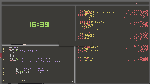

obliviousgmn said about 10 years ago
Good work! :)
lucafav said about 10 years ago
Thankyou master! :)
Zvnrt said about 9 years ago
Amazing!
mathbro said about 9 years ago
Where do I find the fonts? Could you upload them somewhere?
lucafav said about 9 years ago
The terminal font is lemon, in the bar profont and siji.
Here https://github.com/Tecate/bitmap-fonts a collection of nice bitmap fonts
mathbro said about 9 years ago
Thanks!
wesbluemarine said about 9 years ago
Bellissimo!
5ud0 said about 9 years ago
Im trying to install yout dotfiles.
It shows i3 config error!!
Can you explain me the procedure.Thanks!
5ud0 said about 9 years ago
Anybody able to do it :(
lucafav said about 9 years ago
Which error does it show?
artex said about 9 years ago
Lucafav, I’m loving the look! I am trying to replicate your design, but I can’t get the top bar to work. I have installed lemonbar, and conky. What do I need to do to have the bar startup? Could I also get your compton.conf file? Thanks, artex.
lucafav said about 9 years ago
Umh first check if lemonbar works correctly with something like:
$ echo “test” | lemonbar -p -d -g 500x20+20+20
second consider that the script was written for my system, it might need changes to work correctly on yours (for example temp, volume and fonts).
I don’t have that compton.conf anymore, sorry :S
snazzybunny said about 9 years ago
I got the bar to work sort of, but the middle of the bar isn’t working. Also, it isn’t displaying the icons next to the text. Could you by any chance point me to the right direction? Thanks! Here is a link: http://postimg.org/image/vg4srhe6n/
lucafav said about 9 years ago
for the icons you have to add siji font, for cpu you need to install mpstat, a program which shows cpu usage, and for temp you have to configure lmsensors. Ram is not shown, maybe you haven’t awk installed. For volume you have to set the right channel in the amixer command. I think this is all you need, Write if you need help!
DrkCl3rk said about 9 years ago
How do I install your dotfiles? You can make instruction? ( I’m new to arch linux)
snazzybunny said about 9 years ago
I think I got most of it working except for the first bit in the center. I am not too sure what the 3 4 4 2 numbers mean. My system only shows the first icons and no numbers. One last thing: do you know how to make lemonbar stretch the entire width of the screen since I am using vmware and the resolution changes if i resize it. Thanks for this awesome theme!
lucafav said about 9 years ago
DrkCl3rk: If you are new first look for i3wm (the tiling wm i used here), lemonbar (the bar) and Xresurces. The most difficult part is set up lemonbar, you launch it using the script above, but you might need to install some tools and configure it for your system.
snazzybunny: those numbers are % cpu cores usage. I think all you need is a script that reads the monitor width and restart lemonbar with it, but i don’t know how to do it.
snazzybunny said about 9 years ago
It seems to be working pretty well now, thanks :). Is there a way to resize the font? Changing pixelsize=10 to a different value doesn’t change the size of the font for some reason. Thanks!
edited about 9 years ago
lucafav said about 9 years ago
if you are using the same fonts i used you can’t change the size because they are bitmap fonts. You have to change font!
snazzybunny said about 9 years ago
I love you. That explains why font resizing never worked haha.
snazzybunny said about 9 years ago
One last question. Is there a way to move everything under the lemonbar down? When I have the empty conky bar enabled with a background, it is just a black bar over the background so I just tried to remove conky and now the desktop looks like this: http://imgur.com/fCHvbQg. As you can see the browser is cut off in the picture when I remove conky. Thanks again for this great theme.
snazzybunny said about 9 years ago
Looks like compton fixed it!
lucafav said about 9 years ago
yup you need a composite manager to make conky transparent! Good job ^^
snazzybunny said about 9 years ago
Do you know how I would go about adding a mail icon to the status bar? Thanks!
snazzybunny said about 9 years ago
And any chance we could get your ncmpcpp config?