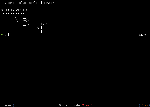1 2 3 4 5 6 7 8 9 10 11 12 13 14 15 16 17 18 19 20 21 22 23 24 25 26 27 28 29 30 31 32 33 34 35 36 37 38 39 40 41 42 43 44 45 46 47 48 49 50 51 52 53 54 55 56 57 58 59 | ## Status line
set -g status-bg black
set -g status-fg white
set -g status-left-length 50
set -g status-left "#[fg=blue](#[fg=white]#H#[fg=blue]) "
set -g status-right-length 50
set -g status-right "#[fg=blue] (#[fg=magenta]%H:%M#[fg=blue])"
set -g status-justify centre
set-window-option -g window-status-current-attr bold
set-window-option -g window-status-current-fg red
## Keys
# Screen behaviour
set -g prefix C-a
unbind c
bind c new-window
bind C-c new-window
unbind &
bind k confirm-before kill-window
bind C-k confirm-before kill-window
unbind l
bind C-a last-window
unbind C-b
bind a send-prefix
unbind n
bind n next-window
bind C-n next-window
unbind p
bind p previous-window
bind C-p previous-window
unbind d
bind d detach
bind C-d detach
set-option escape-time 0
unbind [
bind Escape copy-mode
# Other useful stuff
unbind %
bind h split-window -h
bind C-h split-window -h
unbind "'"
bind v split-window -v
bind C-v split-window -v
bind / command-prompt "split-window 'exec man %%'"
|
x
Notes
Really simple tmux configuration that keep the same behaviour as screen, with a nice status bar and some usefull commands