1 2 3 4 5 6 7 8 9 10 11 12 13 14 15 16 17 18 19 20 21 22 23 24 25 26 27 28 29 30 31 32 33 34 35 36 37 38 39 40 41 42 43 44 45 46 47 48 49 50 51 52 53 54 55 56 57 58 59 60 61 62 63 64 65 66 67 68 69 70 71 72 73 74 75 76 77 78 79 80 81 82 83 84 85 86 87 88 89 90 91 92 93 94 95 96 97 98 99 100 101 102 103 | ## ${XDG_CONFIG_DIR:-${HOME}}/.tmux.conf
# author: milomouse
# update: 2011-06-23
##
# command prefix:
set-option -g prefix C-e
bind-key C-e send-prefix
# reload tmux.conf:
bind-key r source-file /howl/conf/.tmux.conf
# basic global settings:
set-option -g default-shell /bin/zsh
set-option -g status-keys vi
set-window-option -g mode-keys vi
set-window-option -g utf8 on
set-window-option -g mode-mouse off
set-option -g mouse-select-pane off
set-option -g history-limit 4000
# copy mode to escape key:
unbind-key [
bind-key Escape copy-mode
# current window navigation:
bind-key h select-pane -L
bind-key j select-pane -D
bind-key k select-pane -U
bind-key l select-pane -R
# moving and swapping:
bind-key N swap-pane -D
bind-key P swap-pane -U
# resizing:
bind-key -r C-h resize-pane -L
bind-key -r C-j resize-pane -D
bind-key -r C-k resize-pane -U
bind-key -r C-l resize-pane -R
# splitting and cycling:
unbind %
bind-key = split-window -h
unbind '"'
bind-key - split-window -v
bind-key u last-window
bind-key C-n next-window
bind-key C-p previous-window
# window title:
set-option -g set-titles on
set-option -g set-titles-string '[#S:#I.#P] #W'
set-window-option -g automatic-rename on
# messages:
set-window-option -g mode-bg magenta
set-window-option -g mode-fg black
set-option -g message-bg magenta
set-option -g message-fg black
# panes:
set-option -g pane-border-fg white
set-option -g pane-border-bg default
set-option -g pane-active-border-fg blue
set-option -g pane-active-border-bg default
# status bar:
set-option -g status-utf8 on
set-option -g status-justify right
set-option -g status-bg black
set-option -g status-fg cyan
set-option -g status-interval 5
set-option -g status-left-length 60
set-option -g status-left '#[fg=magenta]> #[fg=blue,bold]#T#[default]'
set-option -g status-right '#[fg=magenta]>> #[fg=black,bold]###[fg=blue,bold]#S:#P #[fg=magenta,nobold]%a,%m-%d#[fg=white]|#[fg=black,bold]%j#[fg=white]|#[fg=blue,bold]%R#[default]'
set-option -g visual-activity on
set-window-option -g monitor-activity on
set-window-option -g window-status-current-bg black
set-window-option -g window-status-current-fg white
set-window-option -g window-status-bg black
set-window-option -g window-status-fg cyan
# clock:
set-window-option -g clock-mode-colour cyan
set-window-option -g clock-mode-style 24
# external commands (media, volume, manpage):
unbind-key ,
unbind-key .
bind-key -r 9 run-shell 'ossvol --decrease 1 --quiet'
bind-key -r 0 run-shell 'ossvol --increase 1 --quiet'
bind-key ( command-prompt "run-shell 'ossvol --quiet --decrease %%'"
bind-key ) command-prompt "run-shell 'ossvol --quiet --increase %%'"
bind-key 2 run-shell 'ossvol --speakers --quiet'
bind-key 3 run-shell 'ossvol --headphones --quiet'
bind-key -r , run-shell 'mifo --prev'
bind-key -r . run-shell 'mifo --next'
bind-key < command-prompt "run-shell 'mifo --prev %%'"
bind-key > command-prompt "run-shell 'mifo --next %%'"
bind-key / run-shell 'mifo --toggle'
bind-key ? run-shell 'mifo --random'
bind-key m command-prompt "split-window -h 'exec man %%'"
|
x
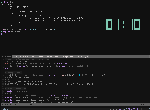

bollovan said about 12 years ago
Actually how did you get underlined arguments in your shell?
milomouse said about 12 years ago
@bollovan: The shell is ZSH and there’s a script I downloaded that provides Fish-like syntax highlighting (real-time). You can find it here: ( https://github.com/nicoulaj/zsh-syntax-highlighting ) There are color variables, etc, you can change in your .zshrc after sourcing the file. See the file for details. Enjoy
EDIT:
Updated link ( https://github.com/zsh-users/zsh-syntax-highlighting )
edited about 10 years ago