1 2 3 4 5 6 7 8 9 10 11 12 13 14 15 16 17 18 19 20 21 22 23 24 25 26 27 28 29 30 31 32 33 34 35 36 37 38 39 40 41 42 43 44 45 46 47 48 49 50 51 52 53 54 55 56 57 58 59 60 61 62 63 64 65 66 67 68 69 70 71 72 73 74 75 76 77 78 79 80 81 82 83 84 85 86 87 88 89 90 91 92 93 94 95 96 97 98 99 100 101 102 | ---------------------------
------ Awesome theme ------
---------------------------
theme = {}
theme.font = "envy code R 8"
theme.bg_normal = "#323232"
theme.bg_focus = "#75645B"
theme.bg_urgent = "#75645B"
theme.bg_minimize = "#D5C1B6"
theme.fg_normal = "#e6e3c6"
theme.fg_focus = "#e6e3c6"
theme.fg_urgent = "#9b1010"
theme.fg_minimize = "#e6e3c6"
theme.border_width = "5"
theme.border_normal = "#323232"
theme.border_focus = "#3b3b3b"
theme.border_marked = "#91231c"
theme.taglist_fg_focus = "#ecac2d"
theme.taglist_fg_normal = "e6e3c6"
-- There are other variable sets
-- overriding the default one when
-- defined, the sets are:
-- [taglist|tasklist]_[bg|fg]_[focus|urgent]
-- titlebar_[bg|fg]_[normal|focus]
-- tooltip_[font|opacity|fg_color|bg_color|border_width|border_color]
-- mouse_finder_[color|timeout|animate_timeout|radius|factor]
-- Example:
--theme.taglist_bg_focus = "#ff0000"
-- Display the taglist squares
theme.taglist_squares_sel = "/usr/share/awesome/themes/venam/taglist/squarefw.png"
theme.taglist_squares_unsel = "/usr/share/awesome/themes/venam/taglist/squarew.png"
theme.tasklist_floating_icon = "/usr/share/awesome/themes/venam/tasklist/floatingw.png"
-- Variables set for theming the menu:
-- menu_[bg|fg]_[normal|focus]
-- menu_[border_color|border_width]
theme.menu_submenu_icon = "/usr/share/awesome/themes/venam/submenu.png"
theme.menu_height = "12"
theme.menu_width = "120"
theme.menu_border_width = "2"
theme.menu_border_color = "#3b3b3b"
theme.menu_bg_normal = "#222222"
-- You can add as many variables as
-- you wish and access them by using
-- beautiful.variable in your rc.lua
--theme.bg_widget = "#cc0000"
-- Define the image to load
theme.titlebar_close_button_normal = "/usr/share/awesome/themes/venam/titlebar/close_normal.png"
theme.titlebar_close_button_focus = "/usr/share/awesome/themes/venam/titlebar/close_focus.png"
theme.titlebar_ontop_button_normal_inactive = "/usr/share/awesome/themes/venam/titlebar/ontop_normal_inactive.png"
theme.titlebar_ontop_button_focus_inactive = "/usr/share/awesome/themes/venam/titlebar/ontop_focus_inactive.png"
theme.titlebar_ontop_button_normal_active = "/usr/share/awesome/themes/venam/titlebar/ontop_normal_active.png"
theme.titlebar_ontop_button_focus_active = "/usr/share/awesome/themes/venam/titlebar/ontop_focus_active.png"
theme.titlebar_sticky_button_normal_inactive = "/usr/share/awesome/themes/venam/titlebar/sticky_normal_inactive.png"
theme.titlebar_sticky_button_focus_inactive = "/usr/share/awesome/themes/venam/titlebar/sticky_focus_inactive.png"
theme.titlebar_sticky_button_normal_active = "/usr/share/awesome/themes/venam/titlebar/sticky_normal_active.png"
theme.titlebar_sticky_button_focus_active = "/usr/share/awesome/themes/venam/titlebar/sticky_focus_active.png"
theme.titlebar_floating_button_normal_inactive = "/usr/share/awesome/themes/venam/titlebar/floating_normal_inactive.png"
theme.titlebar_floating_button_focus_inactive = "/usr/share/awesome/themes/venam/titlebar/floating_focus_inactive.png"
theme.titlebar_floating_button_normal_active = "/usr/share/awesome/themes/venam/titlebar/floating_normal_active.png"
theme.titlebar_floating_button_focus_active = "/usr/share/awesome/themes/venam/titlebar/floating_focus_active.png"
theme.titlebar_maximized_button_normal_inactive = "/usr/share/awesome/themes/venam/titlebar/maximized_normal_inactive.png"
theme.titlebar_maximized_button_focus_inactive = "/usr/share/awesome/themes/venam/titlebar/maximized_focus_inactive.png"
theme.titlebar_maximized_button_normal_active = "/usr/share/awesome/themes/venam/titlebar/maximized_normal_active.png"
theme.titlebar_maximized_button_focus_active = "/usr/share/awesome/themes/venam/titlebar/maximized_focus_active.png"
-- You can use your own command to set your wallpaper
-- theme.wallpaper_cmd = { "awsetbg -a /usr/share/backgrounds/wallpaper-426.jpg" }
-- You can use your own layout icons like this:
theme.layout_fairh = "/usr/share/awesome/themes/venam/layouts/fairhw.png"
theme.layout_fairv = "/usr/share/awesome/themes/venam/layouts/fairvw.png"
theme.layout_floating = "/usr/share/awesome/themes/venam/layouts/floatingw.png"
theme.layout_magnifier = "/usr/share/awesome/themes/venam/layouts/magnifierw.png"
theme.layout_max = "/usr/share/awesome/themes/venam/layouts/maxw.png"
theme.layout_fullscreen = "/usr/share/awesome/themes/venam/layouts/fullscreenw.png"
theme.layout_tilebottom = "/usr/share/awesome/themes/venam/layouts/tilebottomw.png"
theme.layout_tileleft = "/usr/share/awesome/themes/venam/layouts/tileleftw.png"
theme.layout_tile = "/usr/share/awesome/themes/venam/layouts/tilew.png"
theme.layout_tiletop = "/usr/share/awesome/themes/venam/layouts/tiletopw.png"
theme.layout_spiral = "/usr/share/awesome/themes/venam/layouts/spiralw.png"
theme.layout_dwindle = "/usr/share/awesome/themes/venam/layouts/dwindlew.png"
theme.awesome_icon = "/usr/share/awesome/icons/awesome16.png"
theme.awesome_icon_gnu = "/usr/share/awesome/themes/venam/BabyGnu.png"
theme.awesome_icon_gnu2 = "/usr/share/awesome/themes/venam/BabyGnu2.png"
theme.awesome_icon_phones = "/usr/share/awesome/themes/venam/phones.png"
return theme
-- vim: filetype=lua:expandtab:shiftwidth=4:tabstop=8:softtabstop=4:textwidth=80
|
x
1 2 3 4 5 6 7 8 9 10 11 12 13 14 15 16 17 18 19 20 21 22 23 24 25 26 27 28 29 30 31 32 33 34 35 36 37 38 39 40 41 42 43 44 45 46 47 48 49 50 51 52 53 54 55 56 57 58 59 60 61 62 63 64 65 66 67 68 69 70 71 72 73 74 75 76 77 78 79 80 | -- Standard awesome library
require("awful")
require("awful.autofocus")
require("awful.rules")
-- Theme handling library
require("beautiful")
-- Notification library
require("naughty")
-- {{{ Error handling
-- Check if awesome encountered an error during startup and fell back to
-- another config (This code will only ever execute for the fallback config)
if awesome.startup_errors then
naughty.notify({ preset = naughty.config.presets.critical,
title = "Oops, there were errors during startup!",
text = awesome.startup_errors })
end
-- Handle runtime errors after startup
do
local in_error = false
awesome.add_signal("debug::error", function (err)
-- Make sure we don't go into an endless error loop
if in_error then return end
in_error = true
naughty.notify({ preset = naughty.config.presets.critical,
title = "Oops, an error happened!",
text = err })
in_error = false
end)
end
-- }}}
-- {{{ Variable definitions
-- Themes define colours, icons, and wallpapers
beautiful.init("/usr/share/awesome/themes/venam/theme.lua")
-- This is used later as the default terminal and editor to run.
terminal = "urxvt"
termdaemon = "urxvt -q -o -f"
editor = os.getenv("EDITOR") or "vim"
editor_cmd = terminal .. " -e vim"
webbrowser = "firefox"
musicplayer = "urxvt -e cmus"
edittheme = "urxvt -e vim /usr/share/awesome/themes/venam/theme.lua"
-- Default modkey.
-- Usually, Mod4 is the key with a logo between Control and Alt.
-- If you do not like this or do not have such a key,
-- I suggest you to remap Mod4 to another key using xmodmap or other tools.
-- However, you can use another modifier like Mod1, but it may interact with others.
modkey = "Mod4"
-- Table of layouts to cover with awful.layout.inc, order matters.
layouts =
{
awful.layout.suit.floating,
awful.layout.suit.tile,
--awful.layout.suit.tile.left,
awful.layout.suit.tile.bottom,
--awful.layout.suit.tile.top,
--awful.layout.suit.fair,
--awful.layout.suit.fair.horizontal,
--awful.layout.suit.spiral,
--awful.layout.suit.spiral.dwindle,
awful.layout.suit.max,
awful.layout.suit.max.fullscreen,
awful.layout.suit.magnifier
}
-- }}}
-- {{{ Tags
-- Define a tag table which hold all screen tags.
tags = {}
for s = 1, screen.count() do
-- Each screen has its own tag table.
--tags[s] = awful.tag({ "웃", "♋", "♪", "ℵ", "
|
x
Notes
This is the theme colours, the rest is just basic.
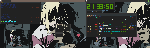

zerdnem said about 12 years ago
great job, I like this one
venam said about 12 years ago
It’s nothing really impressive, just the basic stuff with good colours.