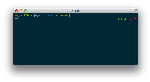1 2 3 4 5 6 7 8 9 10 11 12 13 14 15 16 17 18 19 20 21 22 23 24 25 26 27 28 29 30 31 32 33 34 35 36 37 38 39 40 41 42 43 44 45 46 47 48 49 50 51 52 53 54 55 56 57 58 59 60 61 62 63 64 65 66 67 68 69 70 71 72 73 74 75 76 77 78 79 80 81 82 83 84 85 86 87 88 89 90 91 92 93 94 95 96 97 98 99 100 101 102 103 104 105 106 107 108 109 110 111 112 113 114 115 116 117 118 119 120 121 122 123 124 125 126 127 128 129 130 131 132 133 134 135 136 137 138 139 140 141 142 143 144 145 146 147 148 149 150 151 152 153 154 155 156 157 158 159 160 161 162 163 164 165 166 167 168 169 170 171 172 173 174 175 176 177 178 179 180 181 182 183 184 185 186 187 188 189 190 191 192 193 194 195 196 197 198 199 200 201 202 203 204 205 206 207 208 209 210 211 212 213 214 215 216 217 218 219 220 221 222 223 224 225 226 227 228 229 230 231 232 233 234 235 236 237 238 239 240 241 242 243 244 245 246 247 248 249 250 251 252 253 254 255 256 257 258 259 260 261 262 263 264 265 266 267 268 269 270 271 272 273 274 275 276 277 278 279 280 281 282 283 284 285 286 287 288 289 290 291 292 293 294 295 296 297 298 299 300 301 302 303 304 305 306 307 308 309 310 311 312 313 314 315 316 317 318 319 320 321 322 323 324 325 326 327 328 329 330 331 332 333 334 335 336 337 338 339 340 341 342 343 344 345 346 347 348 349 350 351 352 353 354 355 356 357 358 359 360 361 362 363 364 365 366 367 368 369 370 371 372 373 374 375 376 377 378 379 380 381 382 383 | # Aliases
# ======
# Tmux
alias ta='tmux attach'
# start tmux in unicode mode
alias t='tmux'
alias tmux='tmux -u'
# Misc.
alias irb="irb --prompt simple -f "
alias o='open'
alias s="sudo"
alias serveThis='python -m SimpleHTTPServer'
alias -s md=vim
alias fv='fg vim'
alias irb="irb --prompt simple -f "
alias speedtest='wget --output-document=/dev/null http://speedtest.wdc01.softlayer.com/downloads/test500.zip'
# Directories
alias cdd="cd ~/desktop"
alias cddr="cd ~/desktop"
alias cdo='cd ~/dotfiles'
alias cdr="cd ~/rand"
# For pasting thinks from the web
alias %=""
alias $=""
# Vim Aliases
alias e="vim"
alias v="vim"
alias em="mvim"
# History
alias hlast='fc -l 1'
alias hgrep='history | grep'
# Chmod Chown & Chgrp
alias chm="sudo chmod"
alias chm7="sudo chmod 777"
alias chm75="sudo chmod 755"
alias chmr="sudo chmod -R"
alias chmr7="sudo chmod -R 777"
alias chmr75="sudo chmod -R 755"
alias cho="sudo chown"
alias chor="sudo chown -R"
alias chg="sudo chgrp"
alias chgr="sudo chgrp -R"
# Quick exits
alias x='exit'
alias qqq='exit'
# Config edits
alias ev='vim ~/.vimrc'
alias ez='vim ~/.zshrc'
alias sz="source ~/.zshrc"
# List direcory contents
alias lsa='ls -lah'
alias l='ls -la'
alias ll='ls -l'
alias sl='ls'
alias lns="ln -s"
# Git Stuff
alias gca='git commit -a'
alias gsa='git submodule add'
alias gclo='git clone'
alias gst='git status'
alias glog="git log --format='%Cgreen%h%Creset %C(yellow)%an%Creset - %s' --graph"
alias gpul='git pull'
alias gpus='git push'
alias gc='git commit -v'
alias gca='git commit -v -a'
alias gco='git checkout'
alias gcob='git checkout -b'
alias gcm='git checkout master'
alias gb='git branch'
alias gba='git branch -a'
alias ga='git add'
alias gm='git merge'
alias grh='git reset HEAD'
alias grhh='git reset HEAD --hard'
alias g='git'
alias gcount='git shortlog -sn'
alias gss='git status -s'
alias gcp='git cherry-pick'
alias glg='git log --stat --max-count=5'
alias glgg='git log --graph --max-count=5'
# Directory Stuff
alias rd='rm -rf'
alias md='mkdir -p'
alias ..='cd ..'
alias ..='cd ..'
alias ...='cd ../..'
alias ....='cd ../../..'
alias .....='cd ../../../..'
alias cd/='cd /'
# Nocorrects
alias man='nocorrect man'
alias mv='nocorrect mv'
alias mkdir='nocorrect mkdir'
# Environment Variables
# =====================
export LSCOLORS=exfxcxdxbxegedabagacad
export MAILTO=saifmsajid+cron@gmail.com
export EDITOR=vim
export PAGER='less -r'
#export MANPAGER='vimpager'
#
if [[ `uname` == 'Linux' ]];
then
export PATH=/usr/local/Cellar/ruby/1.9.3-p194/bin:$HOME/bin:/usr/local:$HOME/dotfiles/bin:/bin:/usr/local/bin:/usr/bin:/usr/sbin:/sbin:/usr/X11/bin:$HOME/bin/gsd:/Users/saif/bin:/usr/local/sbin:$HOME/dotfiles/osx;
elif [[ `uname` == 'Darwin' ]]
then
export PATH=/usr/local/go/bin:/usr/local/Cellar/ruby/1.9.3-p194/bin:$HOME/bin:/usr/local:$HOME/dotfiles/bin:/bin:/usr/local/bin:/usr/bin:/usr/sbin:/sbin:/usr/X11/bin:$HOME/bin/gsd:/Users/saif/bin:/usr/local/sbin:$HOME/dotfiles/osx:/var/lib/gems/1.8/gems
fi
# Misc.
# =====
bindkey -v
# alt-m to copy previous word. useful with large directory paths
bindkey "^[m" copy-prev-shell-word
# just '/etc' instead of 'cd /etc'
setopt autocd
setopt long_list_jobs
export CLICOLOR=1;
setopt no_beep
setopt multios
setopt CDABLE_VARS
# smart urls
autoload -U url-quote-magic
zle -N self-insert url-quote-magic
setopt correct_all
unsetopt menu_complete # do not autoselect the first completion entry
unsetopt flowcontrol
setopt auto_menu # show completion menu on succesive tab press
setopt complete_in_word
setopt always_to_end
# Completions
# ===========
autoload -Uz compinit
compinit -d ~/.dumpfile
zstyle ':completion:*' list-colors "di=34:ln=35:so=32:pi=33:ex=31:bd=34:cd=34:su=0:sg=0:tw=0:ow=0:"
## case-insensitive (all),partial-word and then substring completion
if [ "x$CASE_SENSITIVE" = "xtrue" ]; then
zstyle ':completion:*' matcher-list 'r:|[._-]=* r:|=*' 'l:|=* r:|=*'
unset CASE_SENSITIVE
else
zstyle ':completion:*' matcher-list 'm:{a-zA-Z}={A-Za-z}' 'r:|[._-]=* r:|=*' 'l:|=* r:|=*'
fi
if [ "x$COMPLETION_WAITING_DOTS" = "xtrue" ]; then
expand-or-complete-with-dots() {
echo -n "\e[31m......\e[0m"
zle expand-or-complete
zle redisplay
}
zle -N expand-or-complete-with-dots
bindkey "^I" expand-or-complete-with-dots
fi
zstyle ':completion:*:*:*:*:*' menu select
zstyle ':completion:*:*:kill:*:processes' list-colors '=(#b) #([0-9]#) ([0-9a-z-]#)*=01;34=0=01'
zstyle ':completion:*:*:*:*:processes' command "ps -u `whoami` -o pid,user,comm -w -w"
# Use caching so that commands like apt and dpkg complete are useable
zstyle ':completion::complete:*' use-cache on
# Don't complete uninteresting users
zstyle ':completion:*:*:*:users' ignored-patterns \
adm amanda apache avahi beaglidx bin cacti canna clamav daemon \
dbus distcache dovecot fax ftp games gdm gkrellmd gopher \
hacluster haldaemon halt hsqldb ident junkbust ldap lp mail \
mailman mailnull mldonkey mysql nagios \
named netdump news nfsnobody nobody nscd ntp nut nx openvpn \
operator pcap postfix postgres privoxy pulse pvm quagga radvd \
rpc rpcuser rpm shutdown squid sshd sync uucp vcsa xfs
# ... unless we really want to.
zstyle '*' single-ignored show
# Functions
# =========
function gdv() {
git diff -w "$@" | view -
}
function tab() {
local command="cd \\\"$PWD\\\""
(( $# > 0 )) && command="${command}; $*"
the_app=$(
osascript 2>/dev/null <<EOF
tell application "System Events"
name of first item of (every process whose frontmost is true)
end tell
EOF
)
[[ "$the_app" == 'Terminal' ]] && {
osascript 2>/dev/null <<EOF
tell application "System Events"
tell process "Terminal" to keystroke "t" using command down
tell application "Terminal" to do script "${command}" in front window
end tell
EOF
}
[[ "$the_app" == 'iTerm' ]] && {
osascript 2>/dev/null <<EOF
tell application "iTerm"
set current_terminal to current terminal
tell current_terminal
launch session "Default Session"
set current_session to current session
tell current_session
write text "${command}"
end tell
end tell
end tell
EOF
}
}
function quick-look() {
(( $# > 0 )) && qlmanage -p $* &>/dev/null &
}
function man-preview() {
man -t "$@" | open -f -a Preview
}
function trash() {
local trash_dir="${HOME}/.Trash"
local temp_ifs=$IFS
IFS=$'\n'
for item in "$@"; do
if [[ -e "$item" ]]; then
item_name="$(basename $item)"
if [[ -e "${trash_dir}/${item_name}" ]]; then
mv -f "$item" "${trash_dir}/${item_name} $(date "+%H-%M-%S")"
else
mv -f "$item" "${trash_dir}/"
fi
fi
done
IFS=$temp_ifs
}
function mcd() {
mkdir -p "$1" && cd "$1";
}
function showfiles() {
defaults write com.apple.Finder AppleShowAllFiles TRUE
killall Finder && open /System/Library/CoreServices/Finder.app
}
function hidefiles() {
defaults write com.apple.Finder AppleShowAllFiles FALSE
killall Finder && open /System/Library/CoreServices/Finder.app
}
function pfd() {
osascript 2>/dev/null <<EOF
tell application "Finder"
return POSIX path of (target of window 1 as alias)
end tell
EOF
}
function pfs() {
osascript 2>/dev/null <<EOF
set output to ""
tell application "Finder" to set the_selection to selection
set item_count to count the_selection
repeat with item_index from 1 to count the_selection
if item_index is less than item_count then set the_delimiter to "\n"
if item_index is item_count then set the_delimiter to ""
set output to output & ((item item_index of the_selection as alias)'s POSIX path) & the_delimiter
end repeat
EOF
}
function cdf() {
cd "$(pfd)"
}
function spectrum_ls() {
for code in {000..255}; do
print -P -- "$code: %F{$code}Test%f"
done
}
function zsh_stats() {
history | awk '{print $2}' | sort | uniq -c | sort -rn | head
}
# History Stuff
# =============
HISTFILE=~/.history
SAVEHIST=1000000
HISTSIZE=1000000
# Don't overwrite, append!
setopt APPEND_HISTORY
# Write after each command
setopt INC_APPEND_HISTORY
# Killer: share history between multiple shells
setopt SHARE_HISTORY
# If I type cd and then cd again, only save the last one
setopt HIST_IGNORE_DUPS
# Even if there are commands inbetween commands that are the same, still only save the last one
setopt HIST_IGNORE_ALL_DUPS
# Pretty Obvious. Right?
setopt HIST_REDUCE_BLANKS
# If a line starts with a space, don't save it.
setopt HIST_IGNORE_SPACE
setopt HIST_NO_STORE
# When using a hist thing, make a newline show the change before executing it.
setopt HIST_VERIFY
# Save the time and how long a command ran
setopt EXTENDED_HISTORY
setopt HIST_SAVE_NO_DUPS
setopt HIST_EXPIRE_DUPS_FIRST
setopt HIST_FIND_NO_DUPS
# Prompt
# ======
# bira theme oh my zsh
# ====================
setopt prompt_subst
setopt promptsubst
setopt promptpercent
autoload colors; colors;
local return_code="%(?..%{$fg[red]%}%? ↵%{$reset_color%})"
local user_host='%{$fg[green]%}%n@%m%{$reset_color%}'
local current_dir='%{$fg[blue]%}%~%{$reset_color%}'
local git_branch='$(git_prompt_info)%{$reset_color%}'
RPROMPT="[%{$fg[green]%}%@%{$reset_color%}] ${return_code}%{$reset_color%}"
PROMPT="┌─[${user_host}]—[${current_dir}]${git_branch}
└─%B%b "
ZSH_THEME_GIT_PROMPT_SUFFIX=""
# Git Prompt
function git_prompt_info() {
ref=$(git symbolic-ref HEAD 2> /dev/null) || return
echo "—[%{$fg[yellow]%}${ref#refs/heads/}%{$reset_color%}]"
}
if [[ `uname` == 'Linux' ]]
then
local user_host='%{$fg[yellow]%}%n@%m%{$reset_color%}'
local current_dir='%{$fg[green]%}%~%{$reset_color%}'
RPROMPT="[%{$fg[yellow]%}%@%{$reset_color%}] ${return_code}%{$reset_color%}"
PROMPT="┌─[${user_host}]—[${current_dir}]${git_branch}
└─%B%b "
fi
bindkey '^R' history-incremental-search-backward
|
x
Notes
Prompt shows user@hostame - Directory - Git branch
Right prompt shows time and the return code of the last command