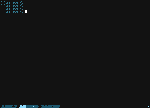1 2 3 4 5 6 7 8 9 10 11 12 13 14 15 16 17 18 19 20 21 22 23 24 25 26 27 28 29 30 31 32 33 34 35 36 37 38 39 40 41 42 43 44 45 46 47 48 49 50 51 52 53 54 55 56 57 58 59 60 61 62 | # command prefix:
set-option -g prefix C-a
bind-key C-a send-prefix
# panes:
set-option -g pane-border-fg blue
set-option -g pane-border-bg default
set-option -g pane-active-border-fg blue
set-option -g pane-active-border-bg default
# panes start at 1 instead of 0
set-option -g base-index 1
set-option -g pane-base-index 1
# window title:
set-option -g set-titles on
set-option -g set-titles-string '#{pane_current_command}'
#set-option -g set-titles-string '[#S:#I.#P] #W'
set-window-option -g automatic-rename on
# current window navigation:
bind-key h select-pane -L
bind-key j select-pane -D
bind-key k select-pane -U
bind-key l select-pane -R
# resizing:
bind-key -r C-h resize-pane -L
bind-key -r C-j resize-pane -D
bind-key -r C-k resize-pane -U
bind-key -r C-l resize-pane -R
#splitting and cycling:
unbind %
bind-key - split-window -h
unbind '"'
bind-key = split-window -v
bind-key u last-window
bind-key C-n next-window
bind-key C-p previous-window
#status bar:
#set -g message-attr bold
set -g message-fg black
set -g message-bg white
set -g status-justify right
set -g status-bg black
set -g status-fg blue
set -g status-interval 5
set -g status-utf8 on
-format "#[bg=blue,fg=black]⮀#[bg=blue,fg=black] #I#[bg=blue,fg=black] #{pane_current_command} #[fg=blue,bg=black]⮀"
#setw -g window-status-format "#[bg=blue,fg=black] #I #[bg=blue,fg=black] #W "
setw -g window-status-current-format "#[bg=cyan,fg=black]⮀#[bg=cyan,fg=black] #I #[bg=blue,fg=cyan]⮀ #{pane_current_command} #[bg=black,fg=blue]⮀"
#setw -g window-status-current-format "#[bg=cyan,fg=black] #I #[bg=blue,fg=black] #W "
set -g status-justify left
set-option -g status-right '#[fg=cyan,bg=black] ♥ '
#set-option -g status-right '#[fg=blue,bg=black]⮂#[bg=blue,fg=black] %H:%M #[bg=blue,fg=black]⮂#[default]'
set-option -g status-left ''
|
x
Notes
This is not an actual powerline, just some strategically placed triangles. :)
It will require a patched font like powerline, but not the powerline scripts/packages themselves.
I prefer not to have anything on the statusline that’s available somewhere else (host, time, etc.) but I’ve left them in the file (commented) in case you prefer them to the heart.