1 2 3 4 5 6 7 8 9 10 11 12 13 14 15 16 17 18 19 20 21 22 23 24 25 26 27 28 29 30 31 32 33 34 35 36 37 38 39 40 41 42 43 44 45 46 47 | # prompt
function prompt_git_dirty() {
gitstat=$(git status 2>/dev/null | grep '\(# Untracked\|# Changes\|# Changed but not updated:\)')
if [[ $(echo ${gitstat} | grep -c "^# Changes to be committed:$") > 0 ]]; then
echo -n $PR_LIGHT_YELLOW
elif [[ $(echo ${gitstat} | grep -c "^\(# Untracked files:\|# Changed but not updated:\)$") > 0 ]]; then
echo -n $PR_LIGHT_RED
else
echo -n $PR_LIGHT_MAGENTA
fi
}
function prompt_current_branch() {
ref=$(git symbolic-ref HEAD 2> /dev/null) || return 1
echo ${ref#refs/heads/}
}
function prompt_hostname()
{
case "`hostname`" in
"Arch")
echo -n "${PR_LIGHT_YELLOW}Arch${PR_NO_COLOR}";;
esac
}
function precmd() # Uses: setting user/root PROMPT1 variable and rehashing commands list
{
# Last command status
cmdstatus=$?
sadface=`[ "$cmdstatus" != "0" ] && echo "${PR_RED}:(${PR_NO_COLOR} "`
# Colours
usercolour=`[ $UID != 0 ] && echo $PR_BLUE || echo $PR_RED`
usercolour2=`[ $UID != 0 ] && echo $WHITE || echo $PR_RED`
dircolour=`[ -w "\`pwd\`" ] && echo $PR_YELLOW || echo $PR_RED`
# Git branch
git="[branch: `prompt_git_dirty``prompt_current_branch`${blue}]"
export PROMPT="
${usercolour}┌─[${dircolour}%n${PR_NO_COLOR}«»`prompt_hostname`${usercolour}]─────────────────────────${dircolour}[%~]${PR_NO_COLOR} `prompt_current_branch &>/dev/null && echo -n $git`
${usercolour}└─${sadface}${usercolour}${dircolour}(%T)(%l)${usercolour}keep it simple ─╼ ${PR_NO_COLOR}"
}
#
#based on Barrucadu (prompt):https://bbs.archlinux.org/viewtopic.php?pid=831695#p831695
#
|
x
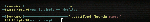

rstrcogburn said about 13 years ago
nice ivo, i’ve wondered how to do this even though I have it working in my grml-zsh config. Muchisimas Gracias.
ivo said about 13 years ago
@rstrcogburn
Thank you.
crshd said about 13 years ago
ZSH actually has a built-in module to display VCS info, i recommend looking into that.