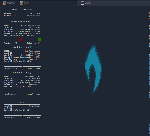NetworkLeft (scrot, raw, dl)
flatlinedix Jan 15, 2019 (info/conky)
1 2 3 4 5 6 7 8 9 10 11 12 13 14 15 16 17 18 19 20 21 22 23 24 25 26 27 28 29 30 31 32 33 34 35 36 37 38 39 40 41 42 43 44 45 46 47 48 49 50 51 52 53 54 55 56 57 58 59 60 61 62 63 64 65 66 67 68 69 70 71 72 73 74 75 76 77 78 79 80 81 82 83 84 85 86 87 88 89 90 91 92 93 94 95 96 97 98 99 100 101 102 103 104 105 106 107 108 109 110 111 112 113 114 115 116 117 118 119 120 121 122 123 124 125 126 127 128 129 130 131 132 133 134 135 136 137 138 139 140 141 142 143 144 145 146 147 148 149 150 151 152 153 154 155 156 157 158 159 160 161 162 163 164 165 166 167 168 169 170 171 172 173 174 | # pkill -xf "conky -q -c $HOME/.config/conky/BL-Left.conkyrc" &
### Begin Window Settings #####################
own_window yes
own_window_type normal
own_window_transparent yes
own_window_hints undecorated,below,skip_taskbar,skip_pager,sticky
own_window_colour 000000
own_window_class Conky
own_window_title Bunsen Labs Left Conky
### ARGB can be used for real transparency
### NOTE that a composite manager is required for real transparency.
### This option will not work as desired (in most cases) in conjunction with
### own_window_type normal
# own_window_argb_visual yes # Options: yes or no
### When ARGB visuals are enabled, this use this to modify the alpha value
### Use: own_window_type normal
### Use: own_window_transparent no
### Valid range is 0-255, where 0 is 0% opacity, and 255 is 100% opacity.
# own_window_argb_value 50
minimum_size 200 0 ### width | height
maximum_width 200
gap_x 20 # l|r
gap_y 45 # u|d
alignment tl
####################### End Window Settings ###
### Font Settings #############################
# Use Xft (anti-aliased font and stuff)
use_xft yes
xftfont Liberation Mono:bold:size=7
#xftfont Liberation Sans:size=10
#xftfont Sans-serif:size=10
# Alpha of Xft font. Must be a value at or between 1 and 0 ###
xftalpha 1
# Force UTF8? requires XFT ###
override_utf8_locale yes
uppercase no
######################### End Font Settings ###
### Colour Settings ###########################
draw_shades no #yes
default_shade_color 000000
draw_outline no # amplifies text if yes
default_outline_color 000000
#default_color 656667 # Waldorf original colour
#default_color 7a7a7a # Flame & Bunsen Grey
#default_color 929292 # Labs Grey
default_color C0C0C0 # Silver
color0 B0E0E6 # PowderBlue
color1 778899 # LightSlateGray
color2 D8BFD8 # Thistle
color3 9ACD32 # YellowGreen
color4 FFA07A # LightSalmon
color5 FFDEAD # NavajoWhite
color6 00BFFF # DeepSkyBlue
color7 5F9EA0 # CadetBlue
color8 BDB76B # DarkKhaki
color9 CD5C5C # IndianRed
####################### End Colour Settings ###
### Borders Section ###########################
draw_borders no
# Stippled borders?
stippled_borders 5
# border margins
border_inner_margin 5
border_outer_margin 0
# border width
border_width 2
# graph borders
draw_graph_borders yes #no
#default_graph_size 15yes 40
######################## End Borders Secton ###
### Miscellaneous Section #####################
# Boolean value, if true, Conky will be forked to background when started.
background yes
# Adds spaces around certain objects to stop them from moving other things
# around, this only helps if you are using a mono font
# Options: right, left or none
use_spacer none
# Default and Minimum size is 256 needs more for single commands that
# "call" a lot of text IE: bash scripts
#text_buffer_size 6144
# Subtract (file system) buffers from used memory?
no_buffers yes
# change GiB to G and MiB to M
short_units yes
# Like it says, ot pads the decimals on % values
# doesn't seem to work since v1.7.1
pad_percents 2
# Imlib2 image cache size, in bytes. Default 4MiB Increase this value if you use
# $image lots. Set to 0 to disable the image cache.
imlib_cache_size 0
# Use the Xdbe extension? (eliminates flicker)
# It is highly recommended to use own window with this one
# so double buffer won't be so big.
double_buffer yes
# Maximum size of user text buffer, i.e. layout below TEXT line in config file
# (default is 16384 bytes)
# max_user_text 16384
# Desired output unit of all objects displaying a temperature. Parameters are
# either "fahrenheit" or "celsius". The default unit is degree Celsius.
# temperature_unit Fahrenheit
################# End Miscellaneous Section ###
update_interval 5
TEXT
${alignc}Network Interfaces
${hr}
Gateway:$alignr$gw_ip
External IP: $alignr ${exec curl ifconfig.me}
${hr}
${alignc}wlan0 ( ${wireless_essid wlan0} )
${hr}
BSSID: $alignr${wireless_ap wlan0}
Local IP: $alignr ${addr wlan0}
wlan0 MAC:$alignr${exec ifconfig wlan0 | grep ether | cut -c 15-31}
Signal Quality (cur/max):$alignr ${wireless_link_qual wlan0}%/${wireless_link_qual_max wlan0}%
Mode+Bitrate:$alignr ${wireless_mode wlan0} | ${wireless_bitrate wlan0}
Down: ${downspeed wlan0} kB/s Up: ${upspeed wlan0} kB/s
${downspeedgraph wlan0 20,100 000000 970300} ${alignr}${upspeedgraph wlan0 20,100 000000 297F00}
Total: ${totaldown wlan0} ${alignr}Total: ${totalup wlan0}
${alignc}wlan1 ( ${wireless_essid wlan1} )
${hr}
BSSID: $alignr${wireless_ap wlan1}
Local IP: $alignr ${addr wlan1}
wlan1 MAC:$alignr${exec ifconfig wlan1 | grep ether | cut -c 15-31}
Signal Quality (cur/max):$alignr ${wireless_link_qual wlan1}%/${wireless_link_qual_max wlan1}%
Mode+Bitrate:$alignr ${wireless_mode wlan1} | ${wireless_bitrate wlan1}
Down: ${downspeed wlan1} kB/s Up: ${upspeed wlan1} kB/s
${downspeedgraph wlan1 20,100 000000 970300} ${alignr}${upspeedgraph wlan1 20,100 000000 297F00}
Total: ${totaldown wlan1} ${alignr}Total: ${totalup wlan1}
${alignc}wlan2 ( ${wireless_essid wlan2} )
${hr}
BSSID: $alignr${wireless_ap wlan2}
Local IP: $alignr ${addr wlan2}
wlan2 MAC:$alignr${exec ifconfig wlan2 | grep ether | cut -c 15-31}
Signal Quality (cur/max):$alignr ${wireless_link_qual wlan2}%/${wireless_link_qual_max wlan2}%
Mode+Bitrate:$alignr ${wireless_mode wlan2} | ${wireless_bitrate wlan2}
Down: ${downspeed wlan2} kB/s Up: ${upspeed wlan2} kB/s
${downspeedgraph wlan2 20,100 000000 970300} ${alignr}${upspeedgraph wlan2 20,100 000000 297F00}
Total: ${totaldown wlan2} ${alignr}Total: ${totalup wlan2}
${alignc}eth0
${hr}
Local IP: $alignr ${addr eth0}
#SSID: $alignr ${wireless_essid eth0}
#eth0 MAC:$alignr${exec ifconfig eth0 | grep ether | cut -c 15-31}
eth0 MAC:$alignr${exec ifconfig -a | grep HWaddr | grep eth0 | cut -c 39-55}
Down: ${downspeed eth0} kB/s Up: ${upspeed eth0} kB/s
${downspeedgraph eth0 20,100 000000 970300} ${alignr}${upspeedgraph eth0 20,100 000000 297F00}
Total: ${totaldown eth0} ${alignr}Total: ${totalup eth0}
|
x
Notes
Simple left handed sided conky display that shows gateway, wireless adapters, and ethernet. Feel free to modify to your heart’s content.
This version is simple, some more scripting can display adapters in order, seperate from wireless, wired, special (USB, serial, WLAN, Bluetooth, SDR, IrDA, et cetera…).
Version info:
$ conky -v
conky 1.10.6 compiled Fri Dec 9 09:25:23 UTC 2016 for Linux 3.16.0-4-amd64 x86_64