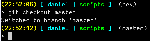Notes
Hey guys!
This is my personal bash config! I like it so much so I decide to share.it with you all.
This config show you the clock, user, current folder (not full path) and the git repository.
Some notes (for newbies, like me):
- Comment the “PS1” line and paste the code (the PS1 line) after it;
- If you use some kind of terminal theme, the color can be different than I show here.
Thats it!
Thanks!
Som refs:
https://coderwall.com/p/fasnya/add-git-branch-name-to-bash-prompt
https://www.howtogeek.com/307701/how-to-customize-and-colorize-your-bash-prompt/
http://bitmote.com/index.php?post/2012/11/19/Using-ANSI-Color-Codes-to-Colorize-Your-Bash-Prompt-on-Linux