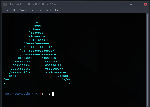Show neofetch distro ascii art with modern PS1 (scrot, raw, dl) (+1 likes)
Everest Aug 12, 2020 (shells/bash)
1 2 3 4 5 6 7 8 9 10 11 12 13 14 15 16 17 18 19 20 21 22 23 24 25 26 27 28 29 30 31 32 33 34 35 36 37 38 39 40 41 42 43 44 45 46 47 48 49 50 51 52 53 54 55 56 57 58 59 60 61 62 63 64 65 66 | #
# ~/.bashrc
#
# If not running interactively, don't do anything
[[ $- != *i* ]] && return
# Make colorcoding available for everyone
Black='\[\e[0;30m\]' # Black
Red='\[\e[0;31m\]' # Red
Green='\[\e[0;32m\]' # Green
Yellow='\[\e[0;33m\]' # Yellow
Blue='\[\e[0;34m\]' # Blue
Purple='\[\e[0;35m\]' # Purple
Cyan='\[\e[0;36m\]' # Cyan
White='\[\e[0;37m\]' # White
# Bold
BBlack='\[\e[1;30m\]' # Black
BRed='\[\e[1;31m\]' # Red
BGreen='\[\e[1;32m\]' # Green
BYellow='\[\e[1;33m\]' # Yellow
BBlue='\[\e[1;34m\]' # Blue
BPurple='\[\e[1;35m\]' # Purple
BCyan='\[\e[1;36m\]' # Cyan
BWhite='\[\e[1;37m\]' # White
# Background
On_Black='\[\e[40m\]' # Black
On_Red='\[\e[41m\]' # Red
On_Green='\[\e[42m\]' # Green
On_Yellow='\[\e[43m\]' # Yellow
On_Blue='\[\e[44m\]' # Blue
On_Purple='\[\e[45m\]' # Purple
On_Cyan='\[\e[46m\]' # Cyan
On_White='\[\e[47m\]' # White
NC='\[\e[m\]' # Color Reset
ALERT="${BWhite}${On_Red}" # Bold White on red background
# Useful aliases
alias c='clear'
alias ..='cd ..'
alias ls='ls -CF --color=auto'
alias ll='s -lisa --color=auto'
alias mkdir='mkdir -pv'
alias free='free -mt'
alias ps='ps auxf'
alias psgrep='ps aux | grep -v grep | grep -i -e VSZ -e'
alias wget='wget -c'
alias histg='history | grep'
alias myip='curl ipv4.icanhazip.com'
alias grep='grep --color=auto'
# Display distro logo upon opening
echo
neofetch -L
# Set PATH so it includes user's private bin directories
PATH="${HOME}/bin:${HOME}/.local/bin:${PATH}"
# Set prompt
#PS1="${Blue}\u@\h${NC}: ${Red}\w${NC} \\$ "
PS1="${Red}[ ${Blue}\u@\h${Red} ]${NC}: ${Red}\w${NC} \\$ "
|
x
Notes
This works with any distro, not just Arch. Start up your terminal with a shining pride of your distro/
- Requires the neofetch package. *