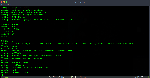1 2 3 4 5 6 7 8 9 10 11 12 13 14 15 16 17 18 19 20 21 22 23 24 25 26 27 28 29 30 31 32 33 34 | # Simplicities:
altscreen on # Remove historical planes.
defscrollback 4098 # Increase history limit.
startup_message off # Skip startup menu.
vbell off # Disable sounds.
termcapinfo xterm* ti@:te@ # Enable scrollbar; alternative: Ctrl+a [
# Startup planes:
screen -s vim
title "Text-Editor"
screen bash
title "Bash"
select 1
# Asthetics
## Attribution: https://gist.github.com/ChrisWills/1337178 & https://wiki.archlinux.org/index.php/GNU_Screen#Use_256_colors
## Bold colors:
attrcolor b ".I"
## Tell screen how to set colors. AB = background, AF=foreground:
term screen-256color
eermcapinfo xterm 'Co#256:AB=\E[48;5;%dm:AF=\E[38;5;%dm'
## Erase background with current bg color:
defbce "on"
## Enable 256 color term:
$$ term xterm-256color
## Very nice tabbed colored hardstatus line
hardstatus off
hardstatus alwayslastline
hardstatus string '%{= kG}[ %{G}%H %{g}][%= %{= kw}%?%-Lw%?%{r}(%{W}%n*%f%t%?(%u)%?%{r})%{w}%?%+Lw%?%?%= %{g}][%{B} %m-%d %{W} %c %{g}]'
# hardstatus string '%{= Kd} %{= Kd}%-w%{= Kr}[%{= KW}%n %t%{= Kr}]%{= Kd}%+w %-= %{KG} %H%{KW}|%{KY}%101`%{KW}|%D %M %d %Y%{= Kc} %C%A%{-}'
## Hide hardstatus: ctrl-a f
bind f eval "hardstatus ignore"
## Show hardstatus: ctrl-a F
bind F eval "hardstatus alwayslastline"
|
x
Notes
- Screenshot:
- Used in MATE-Terminal.
- “Monospace Regular” font.
- Text editor is Vim, but can be made to use other terminal text editors.
- Config file for GNU Screen defaults to ~/.screenrc
- Other helpful websites:
Overall, this config file is licensed under the MIT/Expat license because this config files incorporates MIT/Expat borrowed code; attribution given within the dotfile. http://directory.fsf.org/wiki/License:Expat