neercs (scrot) (+4 likes)
gutterslob Jun 27, 2011 (terms/screen)
1 2 3 4 5 6 7 8 9 10 11 12 13 14 15 16 17 18 19 20 21 22 23 24 25 26 27 28 29 30 31 32 33 34 35 36 37 38 39 40 41 42 43 44 45 46 47 48 49 50 51 52 53 54 55 56 57 58 59 60 61 62 63 64 65 66 67 68 69 70 71 72 73 74 75 76 77 78 79 80 81 82 83 84 85 86 87 88 89 90 91 92 93 94 95 96 97 98 99 100 101 102 103 104 105 106 107 108 109 110 111 112 113 114 115 116 117 118 119 120 121 122 123 124 125 126 127 128 129 130 131 132 133 134 135 136 137 138 139 140 141 | #Screen -RC (~/.screenrc)
########################################################################
# switch order of caption and hardstatus:
hardstatus alwayslastline
hardstatus string '%{= m}Load Avg:%{= G} %l %= %{= w}%-w%{+b r}%n:%t%{-b r}%{w}%+w %= %{b}%D %d/%m/%Y %{Y}%c'
# add CPU idle/sustem/user/interrupt stats
backtick 100 5 5 tail -1 /var/tmp/geezer_stats_top
caption always '%{= wk} %200` %= %100` %='
# detach on hangup
autodetach on
crlf off
deflogin off
# defsilence off
# hardcopy_append on
hardcopy_append off
nethack on
# don't display the copyright page
startup_message off # default: on
# no annoying audible bell, please
vbell on
defscrollback 1000 # default: 100
# msgminwait 3 # default: 1
silencewait 15 # default: 30
hardcopydir $HOME/.hardcopy
shell /bin/zsh
# "sorendition": set the colors for
# the "messages" and "text marking"
# (ie text you mark in copy mode):
sorendition 10 99 # default!
# use %n to display the window number and %t for its title:
activity "activity in %n (%t) [%w:%s]~"
# pass on the "beep" (CTRL-G) by adding a '~':
bell "bell in %n (%t) [%w:%s]~"
# pow_detach_msg: Message shown when session
# gets power detached.
pow_detach_msg "Screen session of \$LOGNAME \$:cr:\$:nl:ended."
# vbell_msg: Message shown when the
# "virtual bell" rings.
vbell_msg " *beep* "
# Key bindings
# Remove some default key bindings by binding them to "nothing" (empty right-hand-side):
# bind . dumptermcap # default
bind .
bind ^\
bind \\
# 040126 To be able to select windows with n > 9 ->
# Press "C-a - #" instead of just "C-a #"
bind - command -c select_1n
bind -c select_1n 0 select 10
bind -c select_1n 1 select 11
bind -c select_1n 2 select 12
bind -c select_1n 3 select 13
bind -c select_1n 4 select 14
bind -c select_1n 5 select 15
bind -c select_1n 6 select 16
bind -c select_1n 7 select 17
bind -c select_1n 8 select 18
bind -c select_1n 9 select 19
bind -c select_1n - command -c select_2n
bind -c select_2n 0 select 20
bind -c select_2n 1 select 21
bind -c select_2n 2 select 22
bind -c select_2n 3 select 23
bind -c select_2n 4 select 24
bind -c select_2n 5 select 25
bind -c select_2n 6 select 26
bind -c select_2n 7 select 27
bind -c select_2n 8 select 28
bind -c select_2n 9 select 29
bind -c select_2n - select -
# Cycle backwards/forwards in the list of existing windows:
bindkey "^[Od" prev
bindkey "^[Oc" next
# remove some stupid / dangerous key bindings
bind k
bind ^k
bind .
bind ^\
bind \\
bind ^h
bind h hardcopy
# make them better
bind 'K' kill
bind 'I' login on
bind 'O' login off
bind '}' history
bind G screen -t 'google' w3m www.google.com
# Paste - use 'P' instead of ']':
# bind P # unbound by default
bind P paste .
# Yet another hack:
# Prepend/append register [/] to the paste if ^a^] is pressed.
# This lets me have autoindent mode in vi.
# register [ "\033:se noai\015a"
# register ] "\033:se ai\015a"
# bind ^] paste [.]
# X - a fast way to lock the current screen.
bind X lockscreen
# 030511 Workaround for stupid machines without xmodmap ;-)
bindkey -t °a stuff "ä"
bindkey -t °A stuff "Ä"
bindkey -t °o stuff "ö"
bindkey -t °O stuff "Ö"
bindkey -t °u stuff "ü"
bindkey -t °U stuff "Ü"
bindkey -t °s stuff "ß"
msgwait 1
version
# change back to showing messages
# for duration of two seconds:
msgwait 2
# To get screen to add lines to xterm's scrollback buffer, uncomment the
# following termcapinfo line which tells xterm to use the normal screen buffer
# (which has scrollback), not the alternate screen buffer.
termcapinfo xterm|xterms|xs|rxvt ti@:te@
# Welcome:
echo "Point & Squirt"
|
x
1 2 3 4 5 6 7 8 9 10 11 12 13 14 15 16 17 18 19 20 21 22 23 24 25 26 27 28 29 30 31 32 33 34 35 36 37 38 39 40 41 42 | #! /bin/sh
STATS_FILE=/var/tmp/${USER}_stats_top
DELAY=1
# FreeBSD uses jot(1) while Linux uses seq(1)
which jot 1> /dev/null 2> /dev/null || alias jot=seq
__freebsd() {
top -s ${DELAY} -d 2 0 \
| grep -m 1 CPU \
| sed 's/,//g' \
| awk '{ print $4": "$3" | "$6": "$5" | "$8": "$7" | "$10": "$9" | "$12": "$11 }'
}
__linux() {
top -d ${DELAY} -n 2 -b \
| grep -m 2 Cpu \
| tail -1 \
| sed 's/%/ /g' \
| awk '{ print "User: " $2 " | System: " $4 " | Nice: " $6 " | Idle: " $8 }'
}
__exit() {
rm -rf ${STATS_FILE}
exit 0
}
trap '__exit' 0 1 2 3 4 5 6 7 8 9 10 11 12 13 14 15
OS=$( uname )
while true
do
for I in $( jot 128 ); do
case ${OS} in
(FreeBSD) __freebsd >> ${STATS_FILE} 2>&1 ;;
(Linux) __linux >> ${STATS_FILE} 2>&1 ;;
(*) echo "supported systems: FreeBSD Linux"; exit 1 ;;
esac
done
sleep 1
:> ${STATS_FILE}
done
|
x
Notes
Pretty simple. The stats script I found at some BSD forum. Other bits are mostly the config that comes with GRML (my preferred distro when it comes to Debian-based) along with some little tweaks. I don’t realllly use screen all that much these days, tbh.
Edit:
Added uniload.sh script which gives the stats in the caption bar.
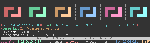

lchr said about 13 years ago
That color script is pretty fabulous. Can you gist or pastebin it for me? I’d appreciate that.
gutterslob said about 13 years ago
@lchr
http://ompldr.org/vOTk1OA/Term-Colors.zip
Cheers~
lchr said about 13 years ago
You rock, thanks.
Him said about 13 years ago
Nice, I’m going to have to steal this…