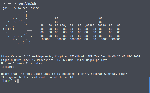1 2 3 4 5 6 7 8 9 10 11 12 13 14 15 16 17 18 19 20 21 22 23 24 25 26 27 28 29 30 31 32 33 34 35 36 37 38 39 40 41 42 43 44 45 46 47 48 49 50 51 52 53 54 55 56 57 58 59 60 61 62 63 64 65 66 67 68 69 70 71 72 73 74 75 76 77 78 79 80 81 82 83 84 85 86 87 88 89 90 91 92 93 94 95 96 97 98 99 100 101 102 103 104 105 106 107 108 109 110 111 112 113 114 115 116 117 118 119 120 121 122 123 124 125 126 127 128 129 130 131 132 133 134 135 136 137 138 139 140 141 142 143 144 145 146 147 148 149 150 151 152 153 154 155 156 157 158 159 160 | export PATH=/usr/bin:/usr/sbin:/bin:/sbin:/usr/local/bin:/usr/local/sbin:/usr/games:$HOME/Bin:$HOME/.gem/ruby/2.1.0/bin
export LANG=en_US.UTF-8
export BROWSER=firefox
export TERM=rxvt-256color
export PAGER=/usr/bin/most
# Preferred editor for local and remote sessions
if [[ -n $SSH_CONNECTION ]]; then
export EDITOR='emacs'
fi
# Compilation flags
export ARCHFLAGS="-arch x86_64"
# set variable identifying the chroot you work in (used in the prompt below)
if [ -z "${debian_chroot:-}" ] && [ -r /etc/debian_chroot ]; then
debian_chroot=$(cat /etc/debian_chroot)
fi
# set a fancy prompt (non-color, unless we know we "want" color)
case "$TERM" in
xterm-color) color_prompt=yes;;
esac
# uncomment for a colored prompt, if the terminal has the capability; turned
# off by default to not distract the user: the focus in a terminal window
# should be on the output of commands, not on the prompt
#force_color_prompt=yes
if [ -n "$force_color_prompt" ]; then
if [ -x /usr/bin/tput ] && tput setaf 1 >&/dev/null; then
# We have color support; assume it's compliant with Ecma-48
# (ISO/IEC-6429). (Lack of such support is extremely rare, and such
# a case would tend to support setf rather than setaf.)
color_prompt=yes
else
color_prompt=
fi
fi
if [ "$color_prompt" = yes ]; then
PS1='${debian_chroot:+($debian_chroot)}\[\033[01;32m\]\u@\h\[\033[00m\]:\[\033[01;34m\]\w\[\033[00m\]\$ '
else
PS1='${debian_chroot:+($debian_chroot)}\u@\h:\w\$ '
fi
unset color_prompt force_color_prompt
# If this is an xterm set the title to user@host:dir
case "$TERM" in
xterm*|rxvt*)
PS1="\[\e]0;${debian_chroot:+($debian_chroot)}\u@\h: \w\a\]$PS1"
;;
*)
;;
esac
# don't put duplicate lines or lines starting with space in the history.
# See bash(1) for more options
HISTCONTROL=ignoreboth
# for setting history length see HISTSIZE and HISTFILESIZE in bash(1)
HISTSIZE=1000
HISTFILESIZE=2000
# enable color support of ls and also add handy aliases
if [ -x /bin/dircolors ]; then
test -r ~/.dircolors && eval "$(dircolors -b ~/.dircolors)" || eval "$(dircolors -b)"
alias ls='ls --color=auto'
alias dir='dir --color=auto'
alias vdir='vdir --color=auto'
alias grep='grep --color=auto'
alias fgrep='fgrep --color=auto'
alias egrep='egrep --color=auto'
fi
## FILE MGMT ALIASES ##
alias la="ls -a --group-directories-first" # show hidden files
alias ls="ls --color=auto --group-directories-first" # colors for filetype
alias ll="ls -l --group-directories-first" # group dirs first
alias lx="ls -lxB" # sort by extension
alias lk="ls -lSr" # sort by size, biggest last
alias lc="ls -ltcr" # sort by change time, most re$
alias lu="ls -ltur" # sort by and show access time$
alias lt="ls -ltr" # sort by date, most recent la$
alias lm="ls -al | more" # pipe through more
alias lR="ls -lR" # recursive ls
alias lsr="tree -Csu" # alt. recursive ls
## MISC ALIASES ##
alias pong="ping -c 3 www.google.com"
alias bc="bc -l"
alias irc="weechat"
alias ports="netstat -tulanp"
alias reboot="sudo /sbin/reboot"
alias shutdown="sudo /sbin/shutdown"
alias meminfo="free -m -l -t"
alias browser="firefox &"
alias df="df -H"
alias pwn="sudo chown -R $USER:$USER"
# Automatically do an ls after each cd
cd() {
if [ -n "$1" ]; then
builtin cd "$@" && ls --group-directories-first
else
builtin cd ~ && ls --group-directories-first
fi
}
## DICTIONARY FUNCTIONS ##
dwordnet () { curl dict://dict.org/d:${1}:wn; }
dacron () { curl dict://dict.org/d:${1}:vera; }
djargon () { curl dict://dict.org/d:${1}:jargon; }
dfoldoc () { curl dict://dict.org/d:${1}:foldoc; }
dthesaurus () { curl dict://dict.org/d:${1}:moby-thes; }
## COMPRESSION FUNCTION ##
function compress_() {
# Credit goes to: Daenyth
FILE=$1
shift
case $FILE in
*.tar.bz2) tar cjf $FILE $* ;;
*.tar.gz) tar czf $FILE $* ;;
*.tgz) tar czf $FILE $* ;;
*.zip) zip $FILE $* ;;
*.rar) rar $FILE $* ;;
*) echo "Filetype not recognized" ;;
esac
}
## EXTRACT FUNCTION ##
extract () {
if [ -f $1 ] ; then
case $1 in
*.tar.bz2) tar xvjf $1 ;;
*.tar.gz) tar xvzf $1 ;;
*.bz2) bunzip2 $1 ;;
*.rar) rar x $1 ;;
*.gz) gunzip $1 ;;
*.tar) tar xvf $1 ;;
*.tbz2) tar xvjf $1 ;;
*.tgz) tar xvzf $1 ;;
*.zip) unzip $1 ;;
*.Z) uncompress $1 ;;
*.7z) 7z x $1 ;;
*) echo "don't know how to extract '$1'..." ;;
esac
else
echo "'$1' is not a valid file!"
fi
}
## COMMANDLINE FU ##
clifu () { curl http://www.commandlinefu.com/commands/random/plaintext -s -L | cat }
source /home/jas/.liquidprompt/liquidprompt
linuxlogo -a -k -u -L 27
/usr/games/fortune love science goedel computers
|
x
Notes
Updated zshrc. The CommandLineFu function has been simplified. Fortune, linuxlogo, and liquidprompt are used for prompt.
If interested in liquidprompt, check this: https://github.com/nojhan/liquidprompt